Imagine this: you’re excited about a new fitness app you just downloaded, ready to crush your health goals. But upon opening it, you’re met with a confusing layout, hidden features, and an overall frustrating experience. Sounds familiar?
Poor user interface (UI) design is a common pitfall for many mobile apps, often leading to user abandonment. As a nutritionist and meal prepping coach, I understand the importance of a smooth and enjoyable user experience. Just like a well-prepped meal makes healthy eating easy, an intuitive UI can make or break an app’s success.
This guide explores the crucial elements of designing intuitive user interfaces for mobile apps. Whether you’re a seasoned developer or just starting, understanding these principles will help you create engaging and user-friendly apps.
What is an Intuitive User Interface?
An intuitive user interface is like a well-designed kitchen – everything is where you expect it to be, and you instinctively know how to use it. In the context of mobile apps, it means users can navigate the app effortlessly, understand its features without confusion, and achieve their goals with minimal effort.
Think about apps like Instagram or WhatsApp – their ease of use has made them incredibly popular. This is the power of intuitive design.
Key Principles for Designing Intuitive Mobile App UI
1. Simplicity is King: Declutter and Prioritize
Cluttered screens with too much information overwhelm users. Prioritize essential elements and design clean, uncluttered interfaces.
- Use white space effectively: Don’t be afraid of empty space. It improves readability and visual appeal.
- Limit content: Show only what’s necessary on each screen.
- Clear visual hierarchy: Guide users through the content with varying font sizes, colors, and visual cues.
2. Consistency is Key: Maintain Familiarity
Imagine trying to cook in a kitchen where the oven turns on with a clap, but the microwave needs a secret password! Frustrating, right? Maintain consistency in your app’s design language:
- Consistent navigation: Use familiar navigation patterns (tab bars, side drawers) and keep them consistent throughout the app.
- Uniform visual elements: Use the same style for buttons, icons, and typography across all screens.
- Platform guidelines: Adhering to platform-specific guidelines (Apple’s iOS or Google’s Material Design) ensures familiarity for users.
3. User Feedback: The Secret Sauce
Ever wonder why certain apps evolve so effectively? They listen to their users!
- Integrate user feedback: Collect user feedback through reviews, surveys, and in-app feedback mechanisms. Use this feedback to identify pain points and areas for improvement.
- Usability testing: Conduct usability testing with real users to observe how they interact with your app. This uncovers usability issues you might have missed.
- Iterate and improve: Continuously update your app based on user feedback and testing results.
4. Accessibility for All
Just as a well-designed kitchen caters to everyone, your app should be accessible to all users, including those with disabilities.
- Color contrast: Ensure sufficient contrast between text and background colors for users with visual impairments.
- Font size and readability: Use legible fonts and allow users to adjust text size according to their preference.
- Screen reader compatibility: Design UI elements with screen readers in mind, making the app accessible to visually impaired users.
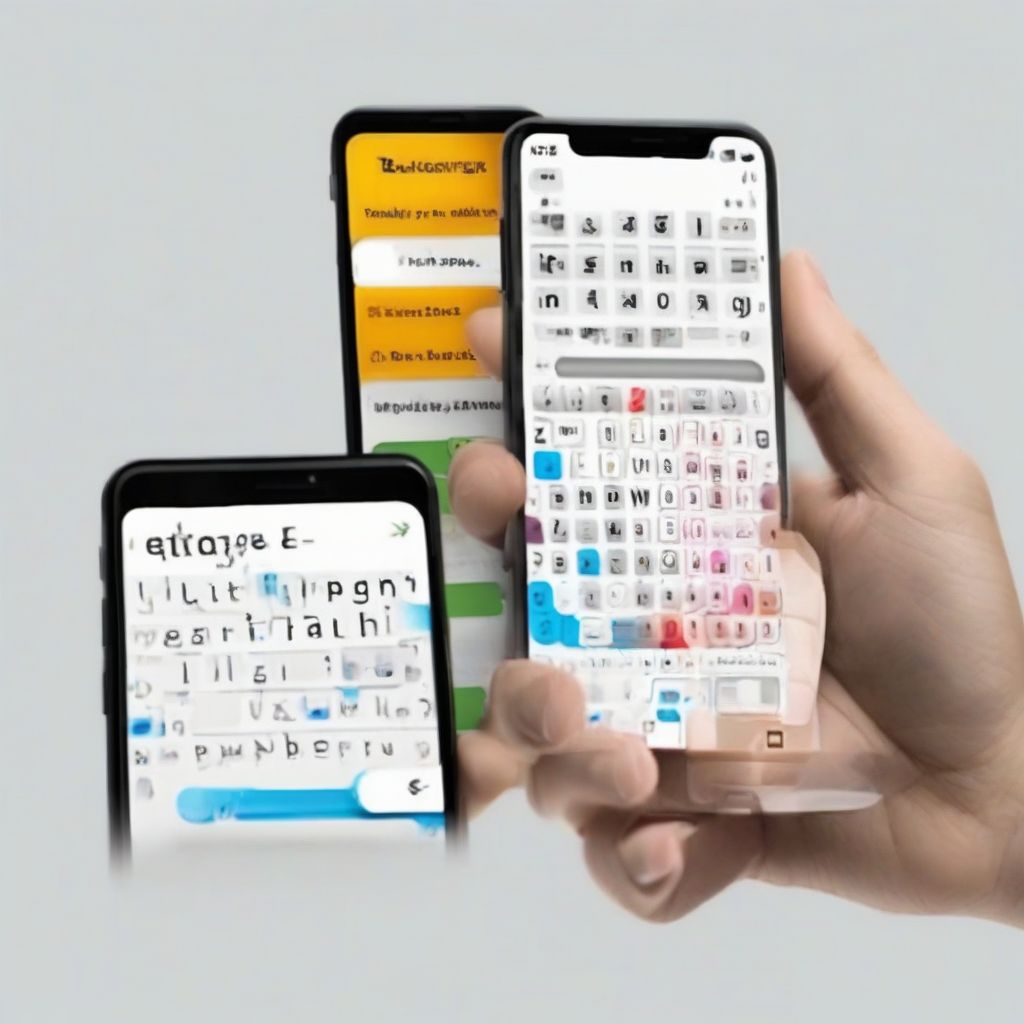 Accessible Mobile App Design
Accessible Mobile App Design
The Power of Intuitive UI: Reaping the Rewards
Investing in intuitive UI design is crucial for the success of your mobile app. Here’s why:
- Increased User Engagement and Retention: A user-friendly app keeps users engaged and coming back for more.
- Enhanced User Satisfaction: Positive user experiences lead to higher app store ratings and positive reviews.
- Reduced Development Costs: Addressing usability issues early in the design phase saves time and resources on costly redesigns later.
- Improved Brand Reputation: A well-designed app reflects positively on your brand, building trust and credibility with your target audience.
Conclusion
Designing intuitive user interfaces for mobile apps is an ongoing process that demands empathy, understanding, and a user-centric approach. By embracing simplicity, consistency, user feedback, and accessibility, you can create exceptional user experiences that set your app apart in the competitive mobile landscape. Remember, a happy user is more likely to become a loyal user, spreading the word about your incredible app.
So, are you ready to transform your app’s UI and unlock its true potential? Share your thoughts and design challenges in the comments below!
[amazon bestseller=”mobile app design”]
