Imagine this: you’ve just downloaded the hottest new app everyone’s raving about. You’re eager to jump in, but as you open it, you’re met with a cluttered interface, confusing navigation, and a design that screams “amateur hour.” Frustrating, right?
This scenario highlights the delicate tightrope walk app developers face – balancing aesthetics and functionality. A visually stunning app might grab attention, but if it’s a nightmare to navigate, users will quickly abandon it. Conversely, a purely functional app might lack the allure to attract users in the first place.
So, how do you achieve this delicate balance and create an app that’s both beautiful and a joy to use? This article delves into the secrets of creating a user-centered app design that’s both visually appealing and functionally intuitive.
Understanding Your Target Audience: The Foundation of Balance
Before diving into colors, fonts, and layouts, it’s crucial to understand your target audience.
- Who are they?
- What are their needs and pain points?
- What other apps do they use?
- What are their design preferences?
Answering these questions will give you valuable insights to guide your design choices. For instance, a meditation app targeting a younger audience might utilize minimalist design and calming pastel colors. In contrast, a gaming app for a tech-savvy demographic might benefit from bold graphics and vibrant color schemes.
Functionality First: Building a Solid User Experience (UX)
A visually appealing app is worthless if it’s difficult to use. Functionality should always be the top priority. Here’s how to ensure your app delivers a seamless user experience:
1. Intuitive Navigation:
Users should be able to navigate your app instinctively, finding what they need with minimal effort. This can be achieved through:
- Clear and concise menus
- Familiar navigation patterns (hamburger menus, bottom tabs)
- Logical information architecture
- Easy-to-understand icons and labels
2. Streamlined User Flow:
Guide users through the app with a logical and efficient flow. Minimize the steps required to complete tasks and avoid dead ends. User journey mapping can be incredibly helpful in this stage.
3. Accessibility is Key:
Design for everyone, including users with disabilities. Adhering to accessibility guidelines not only broadens your audience but also fosters inclusivity. Consider:
- Font sizes and color contrast
- Alternative text for images
- Keyboard navigation
- Screen reader compatibility
Aesthetics: Elevating the User Interface (UI)
Once you have a solid UX foundation, it’s time to inject personality and visual appeal into your app.
1. Visual Hierarchy:
Guide the user’s eye through your content with a clear visual hierarchy. Use:
- Size and weight of elements (typography)
- Color contrast
- White space and padding
to emphasize important information and guide users through the app’s flow.
2. Consistent Branding:
Your app should reflect your brand’s personality and values. This can be achieved through a cohesive visual identity that encompasses:
- Color palette
- Typography
- Imagery
- Tone of voice
3. Don’t Reinvent the Wheel:
Leverage established UI design patterns and components that users are familiar with. This familiarity reduces cognitive load and makes your app easier to learn and use.
Finding Harmony: Where Aesthetics Meet Functionality
Here’s the key – aesthetics and functionality shouldn’t be viewed as separate entities but rather as two sides of the same coin. They must work in tandem to create a harmonious user experience.
1. White Space is Your Friend:
Don’t be afraid of white space (or negative space). It’s not wasted space; it’s essential for visual breathing room, improving readability, and creating a clean, uncluttered look.
2. Animations and Microinteractions:
Subtle animations and microinteractions can significantly enhance the user experience. They provide feedback, add delight, and make the app feel more responsive and alive. Think:
- Button animations on press
- Loading indicators
- Smooth transitions
3. User Testing: The Ultimate Litmus Test
Before launching your app, conduct thorough user testing with your target audience. This is invaluable for identifying usability issues, gathering feedback on the design, and making necessary adjustments.
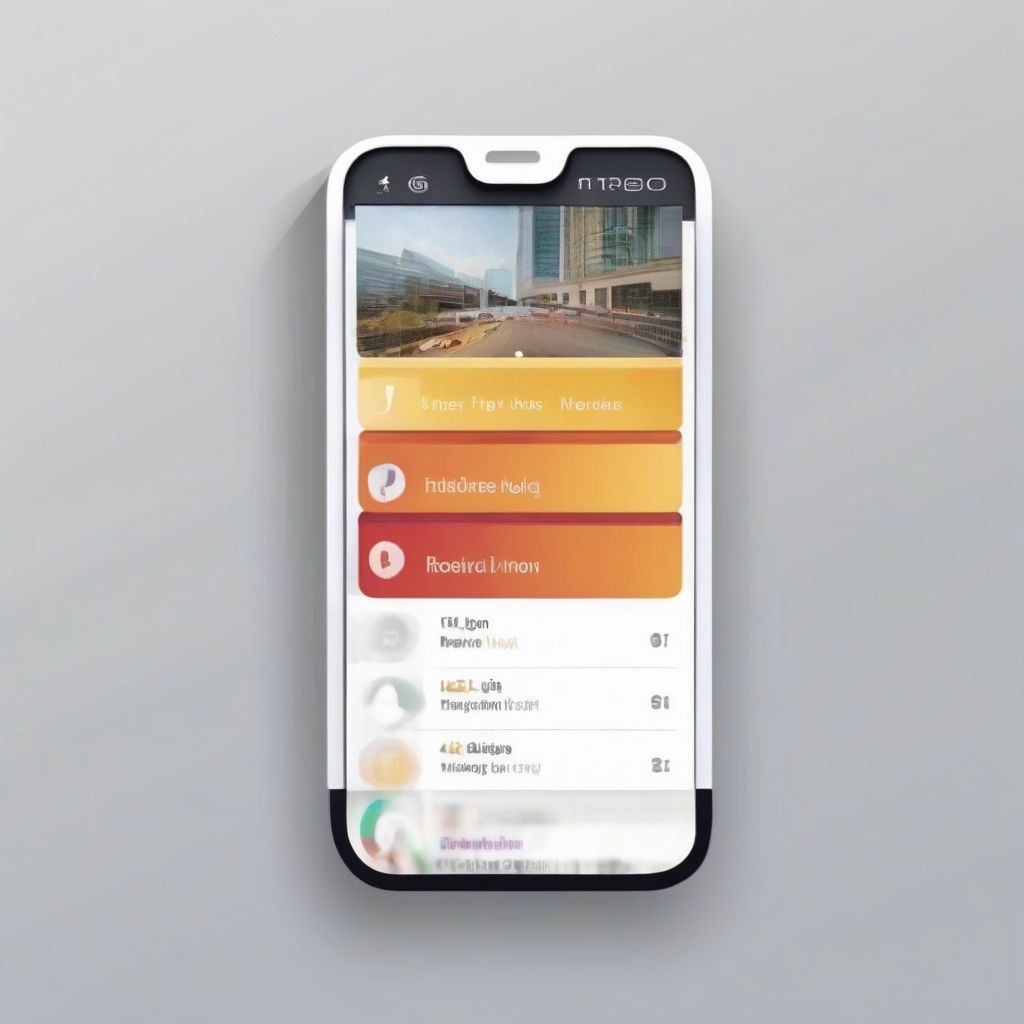 Balancing Aesthetics and Functionality in App Design
Balancing Aesthetics and Functionality in App Design
Conclusion: Crafting Apps That Delight and Deliver
Balancing aesthetics and functionality in app design is an ongoing process of iteration and refinement. By prioritizing the user experience, following design principles, and conducting thorough testing, you can create apps that are not only visually captivating but also a joy to use. Remember, an app that looks good and works well is more likely to be loved, shared, and recommended, ultimately contributing to your app’s success.
What are your biggest challenges when it comes to balancing aesthetics and functionality in app design? Share your thoughts and experiences in the comments below!
