Imagine this: you’re using a language learning app, and after a particularly challenging lesson, a cute animated character pops up, giving you a high-five and saying, “Well done!” You smile and feel motivated to keep going. That, my friends, is the power of micro-interactions in mobile app UX design.
As a nutritionist and meal prep coach, I know the importance of small, consistent actions leading to significant results. Just like incorporating small bursts of physical activity throughout your day can contribute to your overall health, incorporating micro-interactions can elevate your app’s user experience (UX) significantly.
What Exactly are Micro-interactions?
Micro-interactions are subtle animations, visual cues, or feedback mechanisms that occur in response to a user’s action within an app. They’re fleeting moments designed to provide feedback, guide navigation, or simply add an element of delight to the user experience.
Think of things like:
- The “pull-to-refresh” animation in a news app.
- The vibration and sound when you switch on your phone’s silent mode.
- The subtle progress bar that appears as you upload a photo.
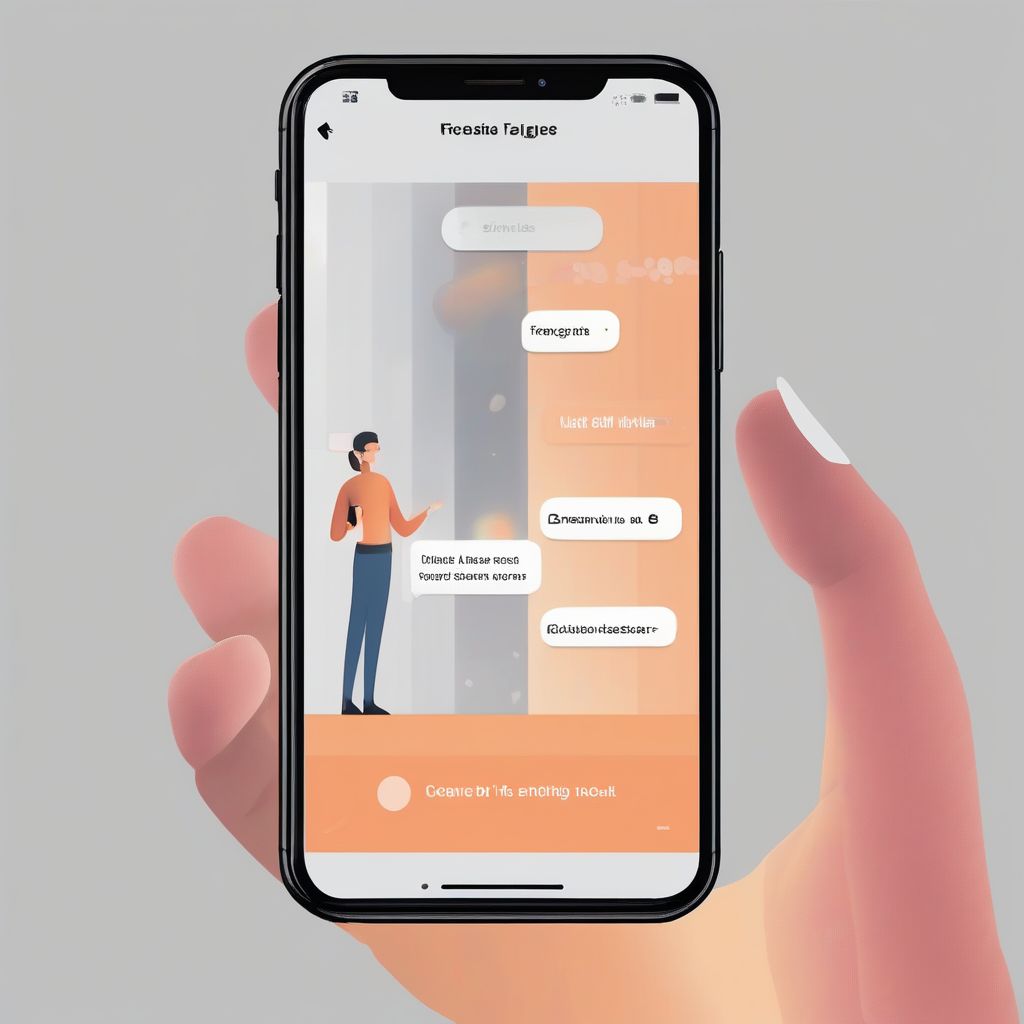 Micro-interactions in mobile app
Micro-interactions in mobile app
Why are Micro-interactions Crucial for Mobile App UX?
While seemingly insignificant, micro-interactions play a vital role in shaping a positive user experience. Here’s why:
1. Enhanced User Engagement and Feedback
Micro-interactions provide instant visual or haptic feedback, letting users know their action has been registered. This immediate feedback loop keeps them engaged and prevents them from feeling lost or frustrated. Imagine tapping a button and getting no response—confusing, right? A simple loading animation or color change can make all the difference.
2. Intuitive Navigation and Guidance
Well-designed micro-interactions act as subtle guides, seamlessly leading users through the app’s features and functionalities. Think about an onboarding sequence where animated tooltips highlight key elements, making learning a breeze.
3. Building Brand Personality and Delight
Just like your brand has a personality, your app should too! Micro-interactions offer a fantastic opportunity to infuse your app with personality and create moments of delight for your users. A playful animation or a witty message can make your app more memorable and enjoyable to use.
4. Increased Perceived Value and User Retention
A well-executed micro-interaction, even something as simple as a smooth transition between screens, can elevate the perceived value of your app. When users enjoy their experience, they’re more likely to return and recommend your app to others.
Examples of Micro-interactions in Action
Let’s bring this to life with some real-world examples:
1. Facebook’s “Like” Button
The ubiquitous Facebook “like” button is a prime example of a powerful micro-interaction. The animation that occurs when you tap the heart, along with the counter that instantly reflects your action, provides immediate feedback and a sense of gratification.
2. Duolingo’s Encouraging Animations
Duolingo, the language learning app, excels at using micro-interactions to motivate learners. From the cheerful chime that plays when you answer a question correctly to the encouraging messages that pop up after completing a lesson, these little details make the learning process feel fun and rewarding.
3. Headspace’s Calming Transitions
Headspace, a meditation app, uses subtle transitions and animations to create a sense of calm and tranquility. The slow, deliberate animations between screens and the gentle sound effects all contribute to a relaxing user experience.
Conclusion: Sweat the Small Stuff for a Big Impact
In the world of mobile app UX, it’s often the smallest details that make the biggest difference. Micro-interactions, though seemingly subtle, have the power to transform a good app into a great one. They enhance engagement, guide navigation, inject personality, and ultimately create a more enjoyable and satisfying user experience.
So, whether you’re developing a new app or looking to enhance an existing one, remember to sweat the small stuff. Carefully consider the micro-interactions that will elevate your app’s UX and leave a lasting positive impression on your users.
Now, I’d love to hear from you! What are some of your favorite examples of micro-interactions in mobile apps? Share your thoughts in the comments below!
[amazon bestseller=”mobile app ux design”]
